Here Are 9 Ways To Make The Most Of Talend Cloud
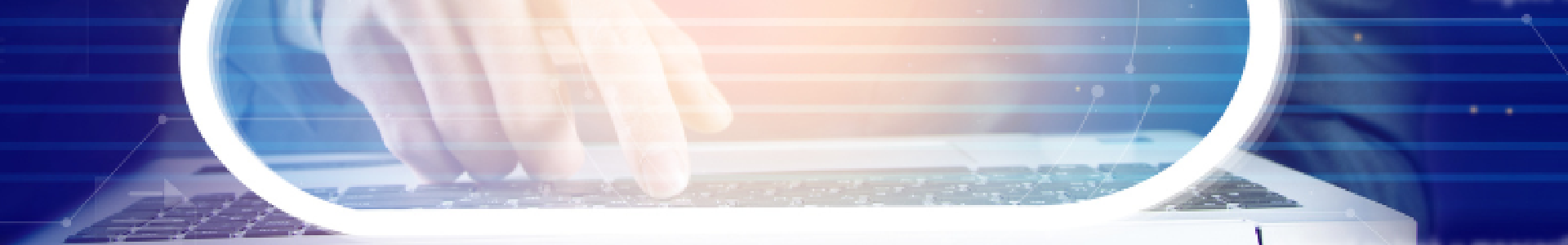
The business ecosystem at present majorly revolves around big data analytics and cloud-based platforms. Throughout companies, the functions that involve decision-making and day-to-day operations depend on data collected in their data storage systems. Such organizations, hence, are focused on extracting important information from stored data. Data is subject to go through a series of transformations such as merging, cleaning, and tidying before it can be converted into useful information.
Talend gives businesses a range of data solution tools to utilize such information. Using their products, the organization can democratize integration and enable IT professionals companies to execute intricate architectures in simpler and coherent ways. Talend also foresees all the phases of integration, be it the technical or business layer, including all such products are rearranged on a unified interface. As a highly flexible, performance-driven, and scalable open-source product for data extraction and manipulation on big data, Talend has several benefits and is competitively faster than other brands out there.
Today, we will discuss a few ways that can help you make the most of Talend Cloud. Explained below are 9 ways to use Talend Cloud’s services in the best way for your organization in 2021:
Remote Engines in Virtual Private Cloud Ecosystems
To get the best out of Talend Cloud, we would advise organizations to utilize Remote Engines in lieu of Cloud engines when it comes to their Virtual Private Cloud (VPC) ecosystems (or environment). Whatever VPC you are using, it would be the best practice to ensure that a remote engine instance with adequate capabilities and capacity is designated to work as the remote engine. Talend strongly recommends against using Cloud engines for the same.
Adopting Git Best Practices While Using Talend Cloud
Talend dedicates itself to help organizations streamline their processes, which is why they also have a set of best practices that they follow from Git. A few of these practices consist of employing centralized workflows, using tags as required, and creating branches. Reading more about Git best practices will do organizations and developers a wealth of benefits while running Talend Cloud. You can check out the resources mentioned below which are officially endorsed by Talend Cloud.
- Best practices for using Git with Talend
- Best Practices Guide for Talend Software Development Life Cycle: Concepts
- Work with Git: Branching & Best Practices
- Talend Data Fabric Studio User Guide: Working with project branches and tags
Using Studio on Remote Engines to Directly Run, Test, or Debug Jobs
While testing, running and debugging Jobs on Remote Engines can be a continuous cycle, you can get the task done more efficiently directly with Studio. Inversions preceding Talend 7.0, denoting a JobServer embedded within a remote engine required you to manually configure the remote execution in the Studio preferences. On the other hand, in the version, Talend 7.0, Remote Engines classified as debugging engines are automatically added to Studio now. You can learn more about configuring this capability by reading the information provided on Talend Cloud Data Integration Studio’s user guide titled “Running or debugging a design on a Remote Engine from Talend Studio”.
Use Studio to Design the Job for Orchestration, Restartability, and Logging
There occurs orchestration while using the cloud. Execution actions on the cloud have the capabilities to start, stop, and get the status of such orchestration. Talend recommends users utilize subJobs for orchestrating pipelines. Make sure to load Cloud logs to an S3 bucket, while also setting up an ELK stack, i.e. Elasticsearch, Logstash, and Kibana stack. While using Studio, one can utilize components like tStatCatcher for loading to an error table. Similar to on-premises, it is recommended to employ a central reusable method to conduct error handling or logging. All in all, it is recommended to design Jobs in Studio for the advantage of restartability.
Set up Notifications on Talend Cloud
To enable your notifications on Talend Cloud, go to Settings and find the Administration menu. You can use predefined notifications recommended by Talend as best practice.
Start, Stop, and Receive Execution Status by Leveraging Talend Cloud API
You can take advantage of the Talend Cloud Public API using tools like Swagger to carry outflows, receive flow statuses, and end Jobs. The Talend Summer ’18 release version enables a continuous delivery for Cloud development by helping users to publish Cloud Jobs from Talend Studio directly with the use of a Maven plug-in. The said feature requires Talend 7.0.1 Studio and enables automation and orchestration of the complete integration process by building, testing, and relaying Jobs to each Talend Cloud ecosystem (or environment). For clarification and further information, you can refer to the Talend documentation.
Update Studio Once Talend Cloud Gets an Upgrade
Upgrading your Talend Studio along with a Talend Cloud update is always the best practice for getting greater efficiency from the platform. Talend Studio has backward compatibility to a certain extent, so you can look up the Talend Open Studio for Data Integration Getting Started Guide for more information.
Since Talend Cloud is not supported by Studio 6.2 anymore, upgrading Studio will get the job done.
Shared workspaces per ecosystem for all the promotions
The Talend best practices recommend using Shared and a Personal workspace both (same as the project) while assigning a remote engine to every workspace.
- True to its name, a Personal workspace is meant to be used solely by the owner.
- Development teams are recommended to use Shared workspaces for the code to be shared and centralized. Make sure that the Shared workspace name has homogeneity in each of the ecosystems.
Consistency in Artifact and Workspace Names Across the Company
Finally, Talend highly recommends the user maintain consistency regarding the names of artefacts and workspaces across their company. This is one of the simplest and most common best practices that need to be implemented in every case of software applications. For instance, a component’s name, say name_direction from/to_function should be your own standard but remain consistent. Referring to the best practices for conventions of object naming will help.
Talend Cloud can be a gamechanger for organizations seeking to streamline data solutions. However, using it appropriately to reap the maximum benefits and efficiency takes putting into action the best practices. We hope this blog helped you gain better insight into how you can use Talend Cloud better for achieving your desired optimization.
 Tuesday, 13 May 9:00 am
Tuesday, 13 May 9:00 am Friday, 25 Apr 6:00 pm
Friday, 25 Apr 6:00 pm Wednesday, 31 Jul 9:30 am
Wednesday, 31 Jul 9:30 am