Talend Cloud & AMC Web UI: Hybrid approach
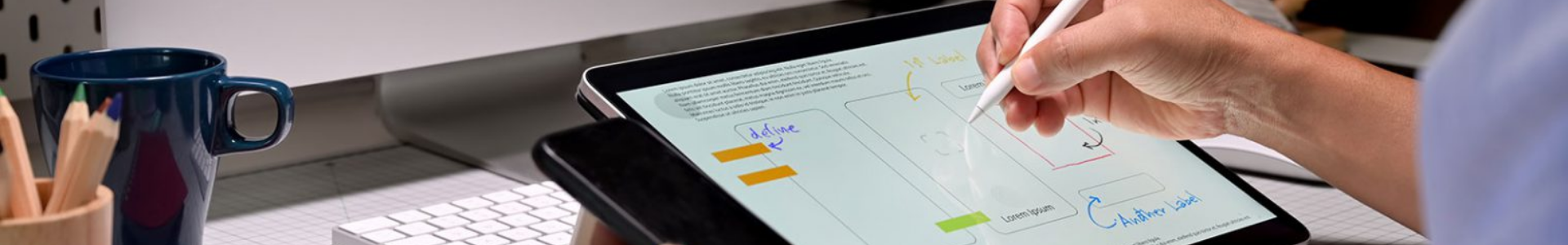
What is AMC? fadeInDown Talend Activity Monitoring Console is an add-on tool integrated into Talend Studio and Talend Administration Center for monitoring Talend Jobs and projects. It helps Talend product administrators or users to achieve enhanced resource management and improved process performance through a convenient graphical interface and a supervising tool. It provides detailed monitoring capabilities that can be used to consolidate the collected activity monitoring information, understands the underlying component and Job interaction, prevents faults that could be unexpectedly generated, and supports system management decisions.
In general, the functionalities are:
- Batch process monitoring
- Log information about each execution of a DI Job
- Jobs can automatically write information to the AMC DB or File
- TAC and Studio can access information within the AMC DB or File through the Activity Monitoring Console GUI
The Talend Activity Monitoring Console interface consists of the following views:
- Jobs view
- History and Detailed history views
- Meter log view
- Main chart view
- Job Volume view
- Logged Events view
- Error report view
- Threshold Charts view
This article is intended for Talend Cloud customers who want to leverage the AMC web UI to monitor Talend Jobs. As many existing Talend on-prem customers are used to the AMC Web UI, with more customers migrating to Talend Cloud we can take a hybrid approach by using an amc.war file from the Talend on-prem version to host AMC as a standalone tool.
It is recommended to use custom dashboards on top of an AMC Database if you are looking for more advanced or custom metrics than that are offered by the AMC web UI.[/vc_column_text][/vc_column_inner][/vc_row_inner][vc_row_inner lg_spacing=”padding_top:20″][vc_column_inner][vc_column_text]
Steps to host AMC as a Standalone Tool on Apache Tomcat
- Install the Apache Tomcat Service.
- Contact Talend for access, and download the amc.war file.
- Place the amc.war file under the tomcat Install Dir/webapps folder.
- Restart the Tomcat service.
- Once Tomcat is started, create a folder under the webapps directory named amc.
- Download the Database JAR file that we want to host to store AMC Data.
- Place that JAR under tomcat Install Dir/webapps/amc/WEB-INF/plugins/org.talend.amc.libraries_7.3.1.20190624_1017/lib/ext.
- Restart Tomcat.
- Navigate to the URL http://ip:port/amc/rap?startup=amc, for example http://localhost:8080/amc/rap?startup=amc as shown in the screenshot below.This should take us to the AMC web page.
Conclusion
The AMC Web UI from Talend is plug and play to monitor Talend Jobs. Many on-premises customers have the leverage of accessing the AMC web UI; hosting AMC as a standalone tool with Talend Cloud as a kind of hybrid approach gives the same web UI for cloud customers in line with on-prem customers.
For more information, reach out to us at: solutions@thinkartha.comAuthor: Madhav Nalla
This article also published on Talend Community:
Source: https://community.talend.com/s/article/Talend-Cloud-AMC-Web-UI-Hybrid-approach-jJdLO
 Tuesday, 13 May 9:00 am
Tuesday, 13 May 9:00 am Friday, 25 Apr 6:00 pm
Friday, 25 Apr 6:00 pm Wednesday, 31 Jul 9:30 am
Wednesday, 31 Jul 9:30 am